The layout you sent me works except I need a font that is bolder and makes a statement than what you used across the top.
The first panel shouldn’t move – instead it should read in very large and bold letters: GET SMART FAST! There should only be one background image (not moving) that represents “smart”. I found several and included them below. There are tons of them online. Get Smart Fast! Can be in a color and font where it will jump out at you.
The second panel (where you have Book Web Minis) should be in the same strong font as at the top. I think that would be best in a white background – the way you have it. I can send you promo copy to put below the title Book Web Minis. I want this to pop out – unlike my other websites. As far as the image goes (where you have the book trailer) there can be a photo of the latest book cover or you once did something where it would cycle through several images of book covers. I don’t have those designs yet – only the book Is There A Psychopath in Your Life? I’m still looking for a formatter.
I don’t know what to put in the third panel – perhaps just make it two panels?
=================================================
It’s going to be a site that sells adult mini books (50-70 pages long) that are nonfiction, upbeat, and inform the reader about a specific subject. I came up with the headline, Get Smart Fast! Because the idea is to be able to read the minibook, work with it interactively, look at the Black&White photos, and become an “expert” on the subject. The books are all written by experts, professionals, or specialists in a particular field. So the website is essentially for sales – I don’t plan on any long articles, blogs, etc. – only book covers and blurbs – that will link to amazon.
I might add a page of statistics concerning the value of mini books but it would only be a page. I think that the author bio should be on the same page as the book he/she wrote.
I want it to be simple, attention-getting, and a sales tool. I sent you some images to see what you think – I can get tons of them royalty free. They would look very cool as the background for the bold Get Smart Fast!
=====================================================
In the second panel (beneath the “Get Smart Fast!” and the electronic design it can be:
Book Web Minis
Partner with the experts!
Book Web Minis are fun, fast, and hot.
Mini books (50-70 pages long) explore up-to-the-minute facts, photos, content, and quizzes to make you the pro.
Share with friends, family, and colleagues. Don’t wait – get them in eBook or print from Amazon.com.
I haven’t thought of an image yet. Perhaps something like this but not in black and white? [cid:image001.jpg@01D2B4A4.1C6C46E0]
The third panel can be for the actual books. The only one that is complete is “Is There a Psychopath in Your Life?” Viewers can click on them (or titles) to get the information on a separate page for each book.
Does that work?
I have tons of electronic images royalty-free if you can’t find any.
===================================================================
Hi Sonny.
I assume you mean the images in the first panel under Get Smart Fast. Since it’s very late here now, I’ll send them first thing in my morning.
I’ll take another shot of the mini books but assume that will change when I complete the next few books. Hopefully, it will only be a week. The words will remain the same.
In the meantime, you can set up separate pages for the first 3 titles:
Is There a Psychopath in Your Life?
An insider’s guide
Who’s Really There?
Analyze family photos like a pro
I Look Into My Eyes
The art of the selfie
I’ll send you content and images when they’re ready. Perhaps we should have links in the third panel on the home page?
I would also like to add another page on the navigation panel – How to read a mini book – or if you need something shorter – Reading mini books. Content to come.
Jeri